| |
Netscape Mail 3.x
Step 1. Open Netscape Navigator.
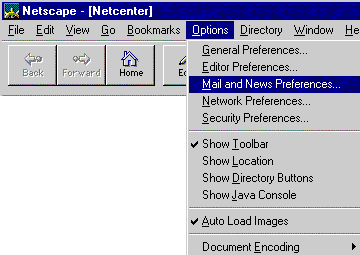
Step 2. From the Options menu, select Mail and News Preferences.
Step 3. Select the Servers tab.
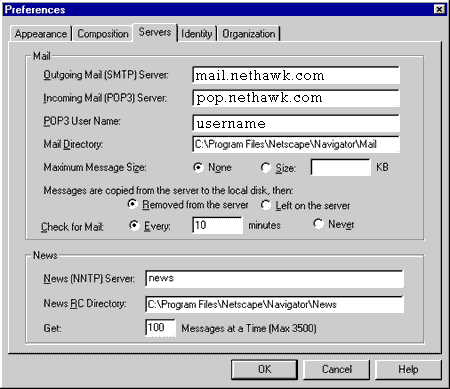
Step 4. In the Outgoing Mail (SMTP) Server text box, type mail.nethawk.com
Step 5. In the Incoming Mail (POP3) Server text box, type pop.nethawk.com
Step 6. In the POP3 User Name text box, enter your username.
Step 7. Select the Identity tab.
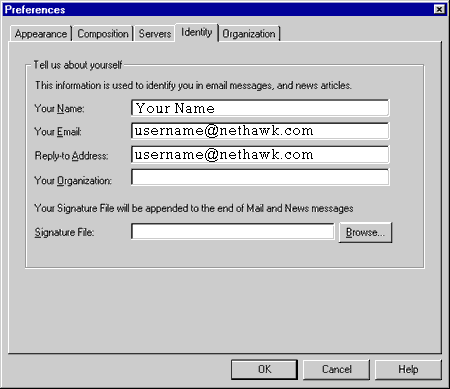
Step 8. In the Your Name text box, type your name.
Step 9. In the Your Email text box, type your e-mail address.
Step 10. In the Reply-to-Address text box, type your e-mail address.
Step 11. Select the Organization tab.
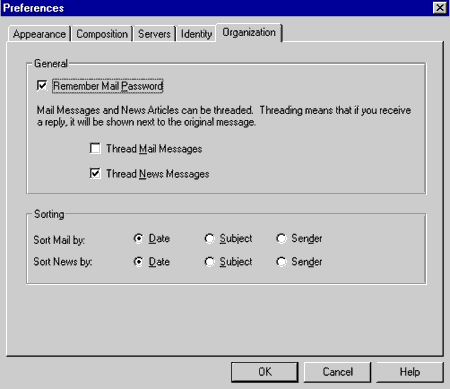
Step 12. Select pop.nethawk.com and click Edit.
Step 13. Check the box next to Remember Mail Password.
Step 14. Click OK to exit.
|
|
| Don't Qualify? |
| |
If you do not qualify for ISP Wireless at this time, you may qualify for DSL.
DSL is our other broadband service.
To see if you qualify for DSL, click here.... |
|
| No Hidden Fees |
| |
Cable companies charge extra for setup and modem rentals.
ISP Wireless does not charge extra for anything! We have no hidden fees whatsoever! |
|
|